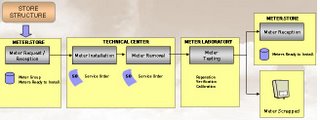The function of queries is used to view information in order to answer questions from customers.
Information about the service points can be viewed immediately, making it possible to advice and inform customers about the options they have when contracting or increasing power, applying for another tariff, or just to answer any questions they may have.
It is also possible to immediately view the status of a specific complaint or any other unsettled issue (billing exception, work order, contacts). This option provides the following kinds of queries:
Inquiry by service point (Current service point data)
After entering a valid selection criterion from the database, it is possible to carry out a whole series of queries in order to answer any question or to settle any complaint presented by a customer. Queries can also be made in order to verify the information provided by a customer.
There are multiple possibilities to access the available information about a specific service point, namely:
• by service point number (SPN) and serial number of the contract for a particular service point
• by meter number and meter brand
• by customer name
• by number and type of customer ID card (national ID number, driver's licence, passport, etc.)
• by service point address
• by bank account number for those with direct debit accounts
Viewing a specific service point displays a big amount of information that can be summarised as:
1. General service data
This provides basic data such as the date of creation of the service, reading and billing frequency and contracted power. It also contains some statistics of the supply at the service related to quantity of unresolved work orders, anomalies, and contacts. It is also possible to create or view the details of the different Contacts/ Complaints, Service Notes, and Miscellaneous Charges in order to answer any question a customer may have. It is also possible to enter Readings provided by telephone by the Customer.
2. Inquiry the historical data of service point
This query allows displaying all history of the contract (past contracts due to change in contract holder or contract modification) and allows inquiry on information about the general service data during the validity of the contract.
3. Invoices
This provides general invoice information and corresponding amount outstanding, invoice statuses, and data about payment, in cases when the invoice is already paid. This also displays the image of the invoice that was issued.
4. Meter and Control Devices
Meter Devices
This displays the list of meter devices currently installed at a particular service point which including the technical features of each meter device with the respective history of readings obtained.
Meter Device History
This provides a list of general meter devices information for all meter devices that have been installed in the service point in the past with the respective installation and removal dates.
Control Devices
This inquiry provides information related to the control devices of a particular service point (such as circuit breakers, etc.).
Control Devices
This inquiry provides a list of control device information for all control to the control devices that have been installed in the service point in the past with respective installation and removal dates.
5. Property Data
These option displays the information about the property in which a particular service is supplied (address, reading route and itinerary, reading sequence, and device currently installed in this property).
6. Customer Data
This option allows viewing customer and account information, and the services associated to the account/s of the customer.
7. Customer Debt
This displays the debts that the customer associated to the service has. Debts are customer-related, so the system sums all the unpaid invoices for all the services and all the accounts that a customer has in the system.
8. Account Information
This provides information about the account (payer's name, billing address, standard/direct debit account specification, bank and bank account data if with direct debit account).
9. Contract
This provides contract data of the service point such as tariff, contracted power, contract type, registration date, termination date, reading and billing cycle, penalty generation information for late payments, as well as ID Pelanggan. Also it displays the graphical association of service points.
10. Billing History
The displays the display the history of usage and bill amount development of a specific service point in diagram form.
11. Billed Usage
This provides data on usage that has been billed, the respective billing dates, billed amounts and other billing information.
12. Connection
This provides a diagram of the connection of the supply – meter chamber – meter point – meter.
13. Requests
This provides data on all requests which was applied for for the selected service point and registered into the system. Data included registration date, statuses that the request past through and the result of resolution.